Game experience changes, pressure plates and critical Windows bug fix
vPrototype b0.0.3 - b0.0.4
Showcase video
Hi and welcome to this devlog of a new version of this game! As you can see from the title the devlog explains both the news for the build 0.0.3 and for the build 0.0.4. That's because the build 0.0.3 was a very small update which just improved the performances of the game and solved a critical issue. The vPrototype b0.0.4 features lots of small changes, a new interactable object and a critical Windows bug fix, that made the game crash. Every change has beed marked with the build it was introduced with.
Without any further to do, let's dive into it!
Improved Performances (b0.0.3)
As you can see from the screenshot down below, the game performances have been improved with some optimizations to the rendering engine.
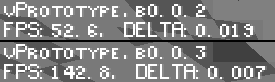
Pressure Plates (b0.0.4)
Pressure Plates are one of the new main features of this update. They activate when a the player or another entity is standing on them, if the entity is jumping the plate won't activate.
In the future they might be used for some traps, but at the moment I hid one of them in the level so try to find it, it shouldn't be difficult!
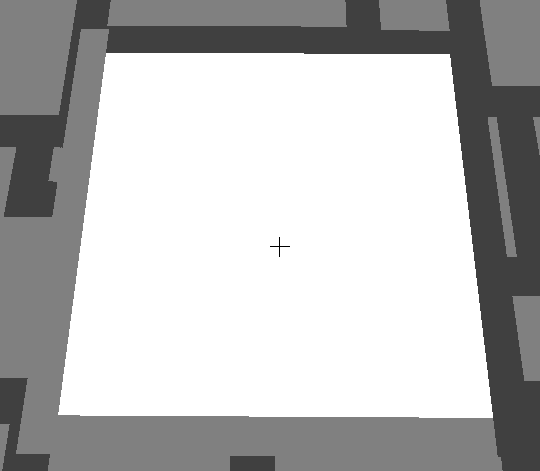
New Debug options (b0.0.4)
You can press F3 to see all the debug infos and debug function controls.
- It's now possible to toggle VSync by pressing O, this option, if activated, will force the game to adapt its framerate to the amount of frames that your monitor can display;
- It's now possible to change the Target FPS, when the VSync is off, by pressing U to decrease it and I to increase it (the minimum value is 15, the maximum is 240). This option will change the FPS value that the game will try to reach;
- It's now possible to change the Render Distance by pressing K to decrease it and L to increase it (the minimum value is 10, the maximum is 200). This option will affect how much the camera can see and it will accordingly change the fog settings, keep in mind that the more you increase the render distance the more the game could lag, especially on low performace computers;
- It's now possible to change the FOV (Field Of View) by pressing N to decrease it and M to increase it (the minimum value is 10, the maximum is 140). This option will affect the angle of the camera view.
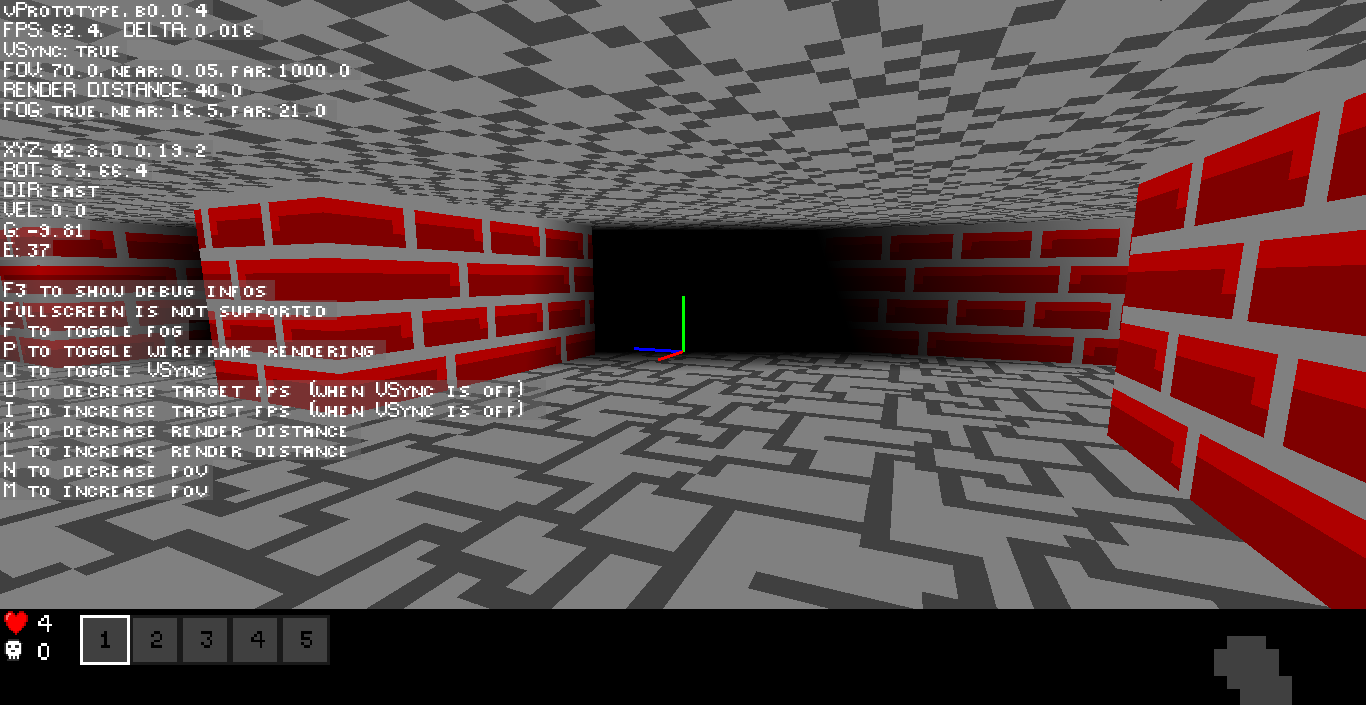
Crash report Saving and Sharing functions (b0.0.4)
If the game crashes and manages to catch the exception that caused the error, it will show you a crash report window where you can:
- "Ok": Discard and not save the crash report;
- "Save this report": Save the crash report to your computer;
- "Save and Share this report": Save and Share the crash report (in this case the game will automatically bring you to the TIGSource Thread where you can post the crash report by copying and pasting the report content).
Other changes:
- You can now fully rotate the camera (not only left and right, but also up and down) (b0.0.4);
- The game window can now be resized and, if it is supported by your display, also set to fullscreen mode by pressing F11 (b0.0.4);
- The map was slightly modified (b0.0.4).
Fixed bugs:
- The win could be unlocked without pressing all the buttons in the level (b0.0.3);
- A critical issue that caused game to crash on Windows platforms under certain conditions has been solved (b0.0.3);
Conclusions
This version is full of small but very important changes that could improve your game experience, so be sure to give the game a try. Also, I would really appreciate your feedback. You can also post your thoughts on this game (what you like, what you would like to add to the game and what you think could be improved) here or on the game's TIGSource Thread!
Thanks for reading this devlog, have a nice day!
Files
Get 3D OpenGL Game
3D OpenGL Game
An untitled 3D game with customizable levels!
| Status | Released |
| Author | G3Dev |
| Genre | Shooter |
| Tags | 3D, Dungeon Crawler, First-Person, FPS, Singleplayer |
| Languages | English |
More posts
- Official Release and Level CreationSep 10, 2022
- How to create and play a custom levelSep 10, 2022
- Particles, new items and a new blocksAug 29, 2022
- New map and some bug fixesAug 19, 2022
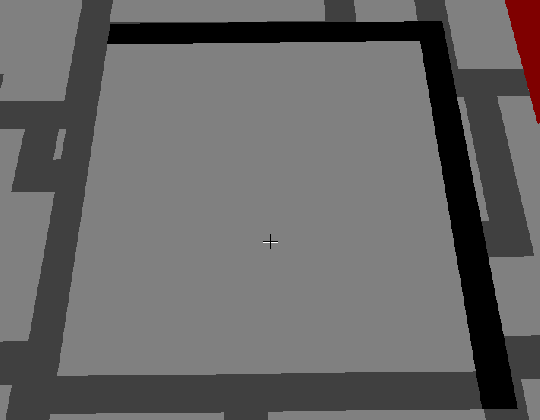
Leave a comment
Log in with itch.io to leave a comment.